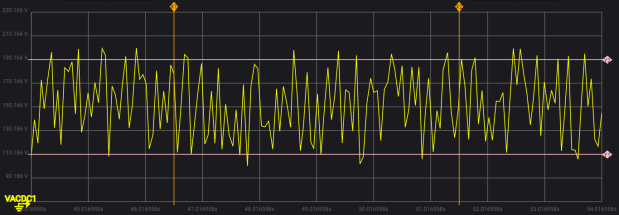Markers
Adjustable markers provide calculated measurements of the trace data between two points.
- Vertical Markers
- Horizontal Markers (only available when the Single Trace View is selected)
Vertical Markers
You can position the vertical (x-axis) marker pair to display measurement data for each marker position and display the measurement data between the markers.
- Click
 to display the vertical (X1 and X2) markers on the chart. To turn off the makers, click
to display the vertical (X1 and X2) markers on the chart. To turn off the makers, click  again.
again. - Click at top of individual marker and drag left or right to the desired position on trace. At the point that each marker intersects the trace, the y-axis value and x-axis value (time) are measured.
- Select Show Marker Table check box to display the Marker Table. The Marker Table shows the trace measurement data based on relative position of each marker.
The delta measurements between the markers are calculated and are shown in the table as D(X2-X1).
You can select the traces for X1 and X2 separately from respective drop-down list on the table.
Horizontal Markers
You can position the horizontal (y-axis) marker pair to display measurement data for each marker position and display the measurement data between the markers. The Horizontal markers are only available for the focused trace when Single Trace View is selected.
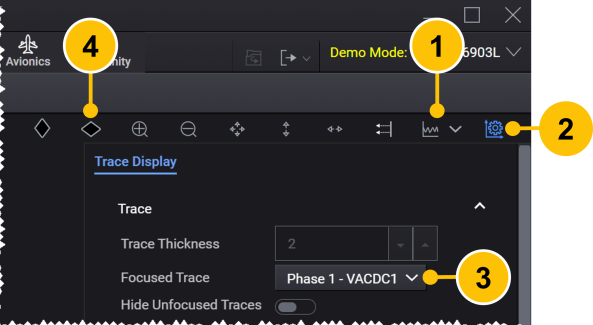
- Make sure the Single Trace view
 is selected.
is selected. - Click
 to show the Trace Display settings panel.
to show the Trace Display settings panel. - From the Focused Trace drop-down list, select the trace you want to calculate measurements for.
- Click
 to display the horizontal (Y1 and Y2) markers on the chart. To turn off the makers, click
to display the horizontal (Y1 and Y2) markers on the chart. To turn off the makers, click  again.
again. - Click at top of individual marker and drag up or down to the desired position on trace. At the point that each marker intersects the trace, the y-axis value is measured.
- Select Show Marker Table check box to display the Marker Table. The Marker Table shows the trace measurement data based on relative position of each marker.
The delta measurements between the markers for the focused trace are calculated and are shown in the table as D(Y2-Y1).
In Single Trace View, both horizontal and vertical markers can be selected and displayed.